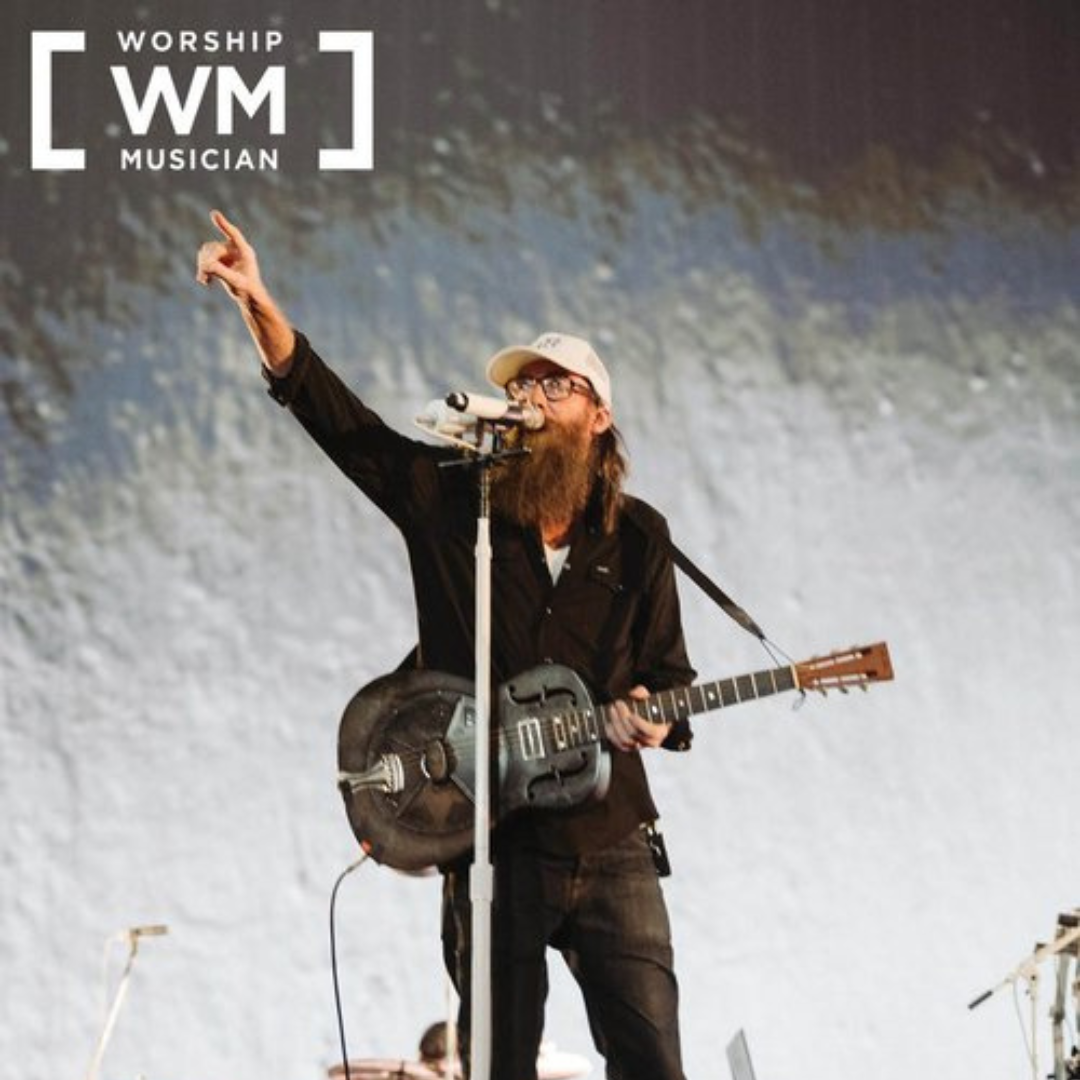Discover the Power of LIOBOX2 with Mitch Bohannon from Worship Musicians
We are thrilled to share an in-depth review of the LIOBOX2 controller by Mitch Bohannon, Director of Live Production and renowned expert in the worship music industry. In this comprehensive article, Mitch explores the ease-of-use, robust features, and practical benefits of integrating the LIOBOX2 into live performances and worship services.
"’I'm all about ease-of-use gear. When I got the call to review this LIOBOX2 controller from GooRoo Controllers, my immediate thought after seeing a photo was that this would be something that could eliminate mistakes and simplify firing Ableton tracks.
As a Director of Live Production, I study other church’s livestreams…maybe I’ve watched yours! I see so many bands running Ableton and it appears that most often, the drummer or keys player is firing tracks using a laptop keyboard. Have you ever had someone fire the wrong song during worship? It is completely conceivable that, on a dimly lit platform, someone could hit the wrong key number.
For many years, I’ve been a fan of using a footcontroller and other means of firing Ableton rather than the computer keyboard. Let’s get into the LIOBOX2 . Out of the box, it is much thinner than I expected.
The sturdy metal housing is impressive, and I got the optional magnetic, metal mounting plate (LIOBASE). The buttons are backlit silicone PADs and there is a “click” that you can feel and hear when you depress a button, so there’s no guessing whether or not you actually hit the button. It also comes with two 90-degree USB (type A to B) cables, which is brilliant to help with cable management. Why two? The LIOBOX2 prepared for those of you who like redundant setups with two computers running your tracks. That way, if one fails, the other will continue the playback. So, the LIOBOX2 will communicate with both computers at the same time.
There are also two 3.5mm MIDI ports… one IN for controlling LIOBOX2 functions and one OUT for controlling an external instrument. So, it’s possible to assign MIDI notes (CC’s and PC’s) to any of the onboard PADs. Maybe you’re like me? I tend to push buttons before I read information… so I had the LIOBOX2 plugged in and was clicking around in Ableton when I realized this is not simply plugand-play. If I had looked at the paperwork, there is a clearly marked QR Code and information instructing me to download the Ableton (v10 or v11… v11 also works for the new Ableton 12) script for the LIOBOX2 so that I can assign it as the MIDI controller. Lesson learned? Probably not, I’m sure I’ll keep pushing buttons!
Side note… I’m an Ableton user, but the LIOBOX2 will setup easily with ProTools, Logic Pro, Reaper, and most other DAW’s as well as MIDI controlled apps like MultiTracks Playback. Once I had the script dropped into Ableton, which is super easy to do (see video), the LIOBOX2 could see my Ableton setlist and that’s when I realized that this is more than helpful… this is amazing! The confidence that comes with being able to see song titles and colored buttons to start and stop or pause a song is fantastic! Immediately, it was easy to read, easy to navigate, and easy to understand.
Now, there are dozens of “ways” to run Ableton with the options of session or arrangement views. I have used Ableton both ways in worship and I can see benefits and limitations in each as well. The LIOBOX2 will recognize what view you’re using and can control either. There are some format specifics to pay attention to as you set up. I’ll go into more detail on the video (BTW, please watch the YouTube video. I’d appreciate if you like and subscribe to help me grow that channel).
To start, if you’ll include BPM, key, and time length within the title (Made for More; 150; C; 4:45), all the information can be displayed on screen. If you’re running in arrangement view, the system reads your markers. That means that if you have measure 1 marked with title and then measure 8 has a marker that reads “verse,” the LIOBOX2 will show you “verse” as if it were a “song” however, if you put a set of parenthesis before these words “()verse” then the LIOBOX2 will only see song titles. Again, please watch the video.
So how is this useful? Let’s say I have a list of fifteen or twenty songs that we’ll be singing through the next two months. I could build one twenty-song setlist in Ableton in either session or arrangement view and then have access to any of the twenty songs for rehearsal on the LIOBOX2 and all songs are ready if I chose to go off-script on a given Sunday. W
ithin the LIOBOX2 , you can build up to 11 custom setlists and you can arrange or move the songs in any order you choose plus each of the setlists can be renamed. A last-minute, pre-service change is no problem. That’s a big deal to me after using foot controllers where, if I changed the order of my songs, I had to either re-program my controller, or remember to step on #3 for the second song and #4 for the third song and so on.
I really see the LIOBOX2 as a benefit to controlling Ableton and helping make a service or a show flow smoothly. If your computer is sitting back at someone’s station for them to click on the keyboard, I recommend you seriously consider adding the LIOBOX2 . MSRP is $390. GooRoo Controllers is based in France, but they have a technical support base in Boston."
- Mitch Bohannon from Worship Musicians