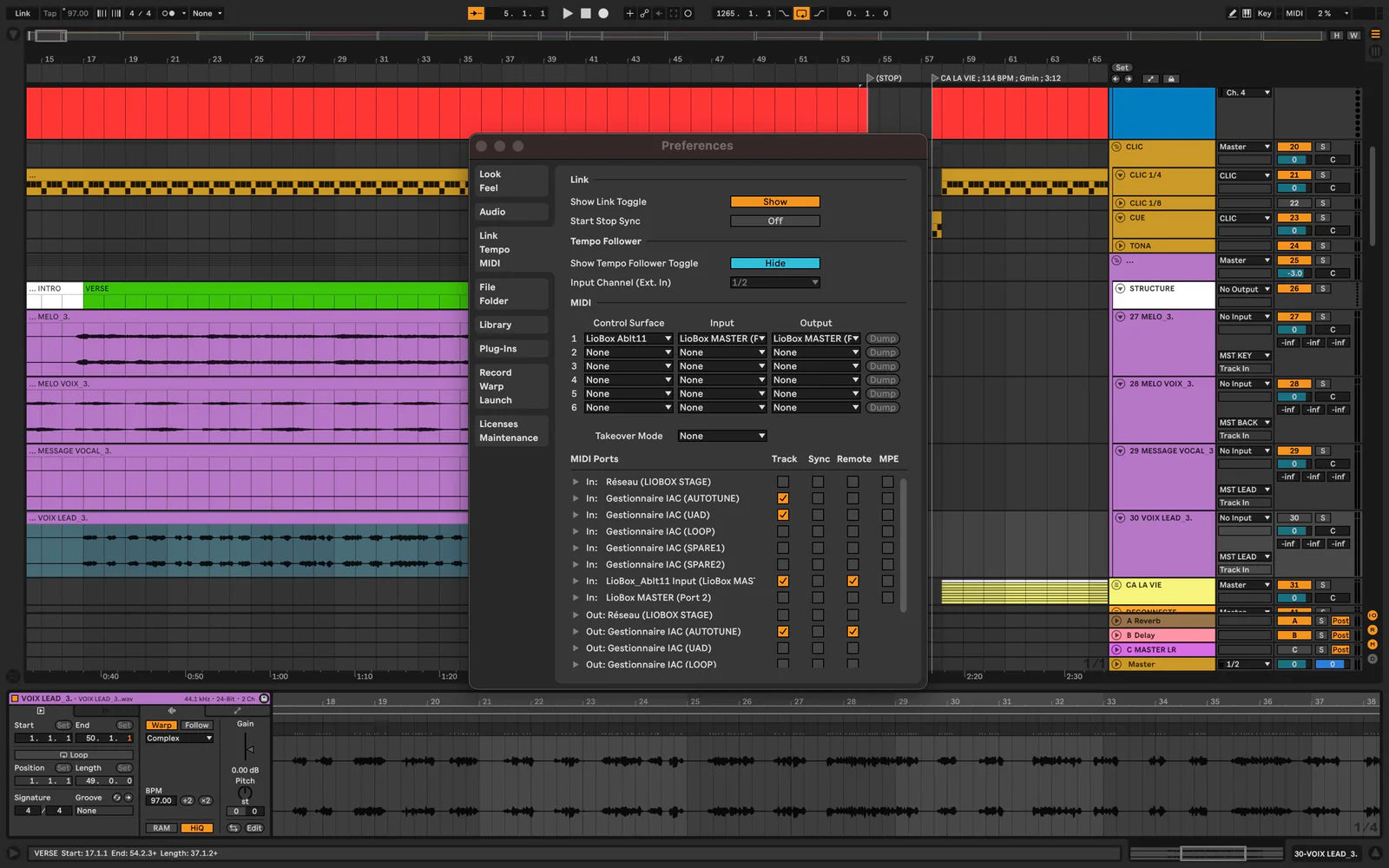Features
ABLETON Integration
LIOBOX² has been designed to work automatically with Ableton without additional plug-ins.
LIOBOX² automatically retrieves all the song names in Ableton project and give access to the transport and autostop function.
SETLIST MANAGEMENT
LIOBOX² lets create and record setlists in-box, with no need for a computer or additionnal plug-ins.
One setlist per show!
COMPATIBILITY
Protools, Logic Pro, Cue Lab, Reaper and all midi compatible softwares.
LIOBOX² works automatically with Protools.
It can also be used with all MIDI-compatible software.
LIOBOX² in 3 Steps
Designed for Simplicity, Built for Performance
Compatibilities
Our Products
Vendor:GOOROO CONTROLLERS
€369,00
Vendor:GOOROO CONTROLLERS
€23,00
Vendor:GOOROO CONTROLLERS
€20,00